aeon3md
Markdown export for Aeon Timeline 3
Project maintained by peter88213 Hosted on GitHub Pages — Theme by mattgraham
Project home page > Main help page
Aeon Timeline 3 data conversion
Usage:
aeon3md.py [-h] [--silent] Sourcefile Suffix
positional arguments:
Sourcefile The path of the .aeon or .csv file.
Suffix The suffix of the output file, indicating the content:
_outline - Part and chapter titles. Scene summaries as comments.
_full_synopsis - Part and chapter titles and scene summaries.
_brief_synopsis - Part and chapter titles and scene titles.
_chapter_overview - Part and chapter titles.
_character_sheets - Character tags, summary, characteristics, traits, and notes.
_location_sheets - Location tags and summaries.
_report - A full description of the narrative part, the characters and the locations.
optional arguments:
-h, --help show this help message and exit
--silent suppress messages and the request to confirm overwriting
Document hierarchy
In the narrative of an “.aeon” project file, the top three levels of hierarchy are considered. There are two alternatives:
1. Three level narrative structure
- First narrative level (narrative folder) = first document level (part).
- Second narrative level (narrative folder) = second document level (chapter).
- Third narrative level (event) = third document level (scene).
2. Two level narrative structure
- First narrative level (narrative folder) = second document level (chapter).
- Second narrative level (event) = third document level (scene).
When using a “.csv” export file instead, the document structure is given by the label in the Narrative Position row:
- Part = first document level (part).
- Chapter = second document level (chapter).
- Scene = third document level (scene).
Set up your timeline
The aeon3md script uses the type designations as defined in Aeon’s novel template:
Types and roles
- Outline - Part and chapter titles. Scene summaries as comments.
- Summary as detailed description.
- Character as item type for persons.
- Location as item type for places.
- Participant as character role for scenes.
- Location as location role for scenes.
If you use labels other than the ones listed above, you can customize this script by providing an aeon3md.ini configuration file. For this, just copy the aeon3md.ini file to your project folder and edit it.
Date/Time
- Scene dates with years that are outside the range of 100–9999 are not shown in the report.
- If there is no scene time set, 00:00:00 may be shown in the reoprt as a substitute.
- If the scene date has no day, 01 may be shown in the report as a substitute.
- If the scene date has no month, 01 may be shown in the report as a substitute.
csv export from Aeon Timeline 3 (optional)
Instead of an .aeon file, you can optionally select a .csv file exported by Aeon Timeline 3.
- In the “Narrative” settings select Outline Style as numbering system. Make sure that at least chapters are auto assigned to folders, and scenes are auto assigned to other types.
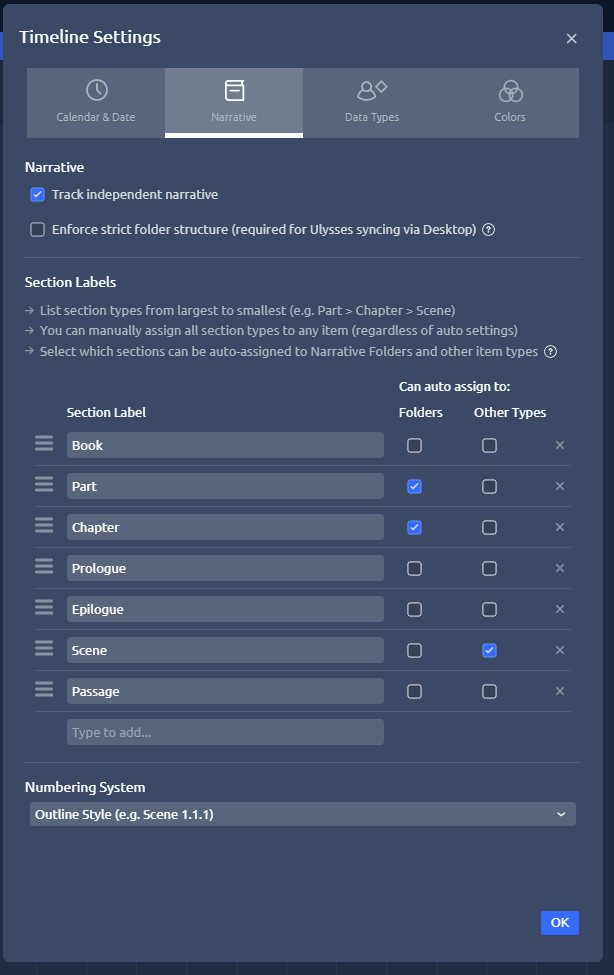
- The csv file exported by Aeon Timeline 3 must be comma-separated.
- Make sure all Item Types for Export checkboxes are ticked.
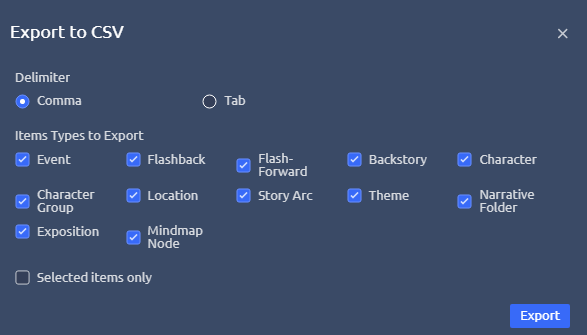
Markdown reference
By default, aeon3md uses a Markdown subset according to the following specificatiions:
Paragraphs
Paragraphs in Markdown are separated by a blank line.
Headings
Level 1 heading used for parts (chapters marked as beginning of a new section in yWriter)
# One hash character at the start of the line
Level 2 heading used for chapters
## Two hash characters at the start of the line
Emphasis
Italic
*single asterisks*
Note : A * surrounded with spaces will be treated as a literal asterisk.
Bold
**double asterisks**
Comments
- Comments at the start of a scene are scene titles.
<!---A HTML comment with one additional hyphen--->