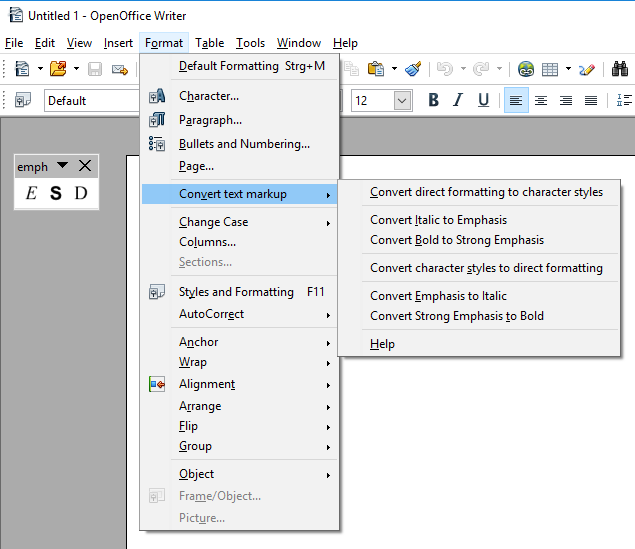
The emph extension for OpenOffice and LibreOffice
For the body text of fiction such as novels or short stories, some markup styles are commonly used: The “emphasis” using italics and the “strong emphasis” using capital letters.
Writer supports this by providing character styles that you can customize yourself and use instead of direct formatting with, for example, “Bold” and “Italic”. You might wish to quickly mark up the text while writing without having to go to the selection list of character styles each time.
This extension provides a toolbar to quickly assign the “Emphasis”, “Strong Emphasis” and “Default” character styles. To assign the appropriate character template to all directly formatted text passages in the document (and vice versa), there is a “Convert text markup” menu.
System requirements
- OpenOffice.org 3.x or Apache OpenOffice 4.x or LibreOffice 6+
Download and install
Download the extension variant that matches your Office installation:
Apache OpenOffice 4.x variant (emph-A-3.0.0.oxt)
OpenOffice.org 3.x variant (emph-3.0.0.oxt)
LibreOffice variant (emph-L-3.0.0.oxt)
-
Installation right at download, by double-clicking on the downloaded file, or via the Libre/OpenOffice Extension Manager.
-
After installation (and Office restart) you find a toolbar.
Usage
See the instructions for use
Get updates
This extension supports the update mechanism of OpenOffice. You can let the Extension Manager check for updates from time to time to get the latest release.
See also
- StyleSwitcher: Quickly switch between the style sheets of different document templates.
- curly: Conversion of “curly quotes”, typographical apostrophes, ellipses and so on in several languages.
Credits
OpenOffice Extension Compiler by Bernard Marcelly.
License
This extension is distributed under the MIT License.