novelyst
A novel organizer for writers
Project homepage > Instructions for use > Online help > Basic concepts
Basic concepts
Part/chapter/scene types
Each parts, chapter, and scene is of a type that can be changed via context menu or Part/Chapter/Scene menu. The type can be Normal, Notes, Todo, or Unused.
Normal
- “Normal” type parts, chapters, and scenes are counted. The totals are displayed in the status bar.
- “Normal” type scenes are exported to the manuscript and included in the word count.
- “Normal” type parts and chapters can have subelements of each type.
- “Normal” type tree elements are color coded according to the coloring mode settings.
Unused
You can mark parts, chapters, and scenes as unused to exclude them from word count totals and export.
- The subelements of unused parts and chapters are unused as well.
- If you mark a scene “Unused”, its properties are preserved.
- Unused tree elements are displayed in gray.
Notes
You can mark parts, chapters, and scenes as “Notes” to exclude them from word count and regular export. Such elements may contain background information or research data.
- “Notes” type chapters and scenes can be subelements of the “Book” or “Research” branch.
- The subelements of “Notes” parts and chapters are of the “Notes” type as well.
- All “Notes” type parts are placed in the “Research” branch.
- All “Notes” type chapters can be exported to a single ODT document for editing.
- “Notes” type tree elements are displayed in blue.
Todo
You can mark parts, chapters, and scenes as “Todo” to exclude them from word count and regular export. Such elements may carry information about plot or story structure.
- The subelements of “Todo” parts and chapters are of the “Todo” Type as well.
- “Todo” type chapters and scenes can be subelements of the “Book” or “Planning” branch.
- All “Todo” type parts are placed in the “Planning” branch.
- “Todo” type chapters and scenes are used for arc definition.
- All “Todo” type chapters can be exported to a single ODT document for editing.
- “Todo” type tree elements are displayed in red.
Scene completion status
You can assign a status to each “Normal” type scene via context menu or Scene menu.
- Newly created scenes are set to “Outline” by default.
- Word counts by status appear in the “Book” properties.
Mode of discourse
A scene’s mode can be Narration, Dramatic action, Dialogue, Description, or Exposition.
- Narration scenes summarize actions in brief, for example, to make time tighter.
- Dramatic action scenes are mainly made up of action.
- Dialogue scenes are mainly made up of dialog.
- Description scenes describe characters, locations, etc in detail.
- Exposition scenes mainly convey background information.
Formatting text
It is assumed that very few types of text markup are needed for a novel text:
- Emphasized (usually shown as italics).
- Strongly emphasized (usually shown as capitalized).
- Citation (paragraph visually distinguished from body text).
When exporting to ODT format, novelyst replaces these formattings as follows:
- Text with
[i]Italic markup[/i]is formatted as Emphasized. - Text with
[b]Bold markup[/b]is formatted as Strongly emphasized. - Paragraphs starting with
>are formatted as Quote.
Comments, footnotes, endnotes
In general, the following applies when exporting to ODT format:
- Comments in the text bracketed with slashes and asterisks (like
/* this is a comment */) are converted to author’s comments. - ODT author’s comments are kept when re-converting to yw7 format.
When exporting to the manuscript without tags also applies:
- yw7 comments with special marks (like
/*@en this is an endnote. */) are converted into footnotes or endnotes. Markup:@fn*– simple footnote, marked with an astersik@fn– numbered footnote@en– numbered endnote
This is how a simple footnote substitute looks when inserted as a marked comment with LibreOffice in the working document:
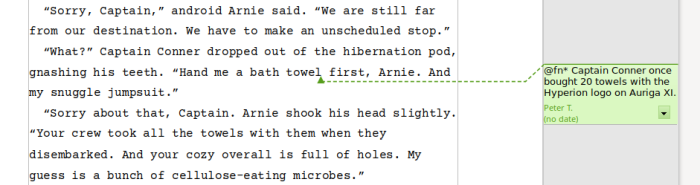
This is how it looks in the novelyst contents viewer, or in the novelyst_editor scene editor:
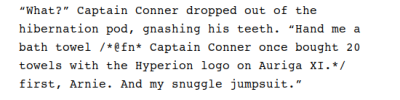
This is the real footnote in the final manuscript without tags:
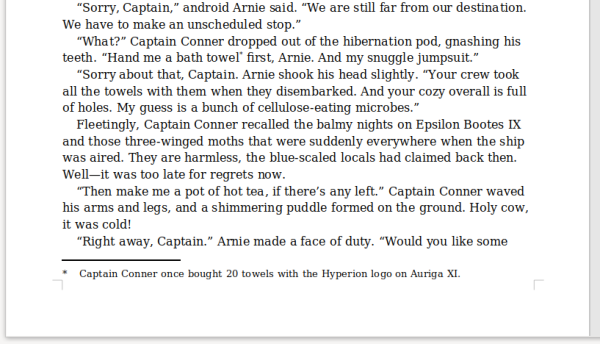
About document language handling
ODF documents are generally assigned a language that determines spell checking and country-specific character substitutions. In addition, Office Writer lets you assign text passages to languages other than the document language to mark foreign language usage or to suspend spell checking.
novelyst supports this language handling for OpenOffice/LibreOffice interoperability.
Document overall
The project language (Language code acc. to ISO 639-1 and country code acc. to ISO 3166-2) can be set in the Project settings (right pane) under Document language. The codes are stored as yWriter project variables.
Text passages in scenes
Text markup for other languages is imported from ODT documents. It is represented by yWriter project variables. Thus it’s fully compatible with yWriter, which interprets them as HTML instructions during document export.
This then looks like this, for example:
xxx xxxx [lang=en-AU]yyy yyyy yyyy[/lang=en-AU] xxx xxx
For the example shown above, the project variable definition for the opening tag looks like this:
- Variable Name:
lang=en-AU - Value/Text:
<HTM <SPAN LANG="en-AU"> /HTM>
The point of this is that such language assignments are preserved even after multiple conversions in both directions, so they are always effective for spell checking in the ODT document.
It is recommended not to modify such markups with novelyst to avoid unwanted nesting and broken enclosing.