novelyst_editor
novelyst multi-scene editor plugin
novelyst_editor
The novelyst Python program helps authors organize novels.
novelyst_editor is a plugin providing a “plain text” scene editor.
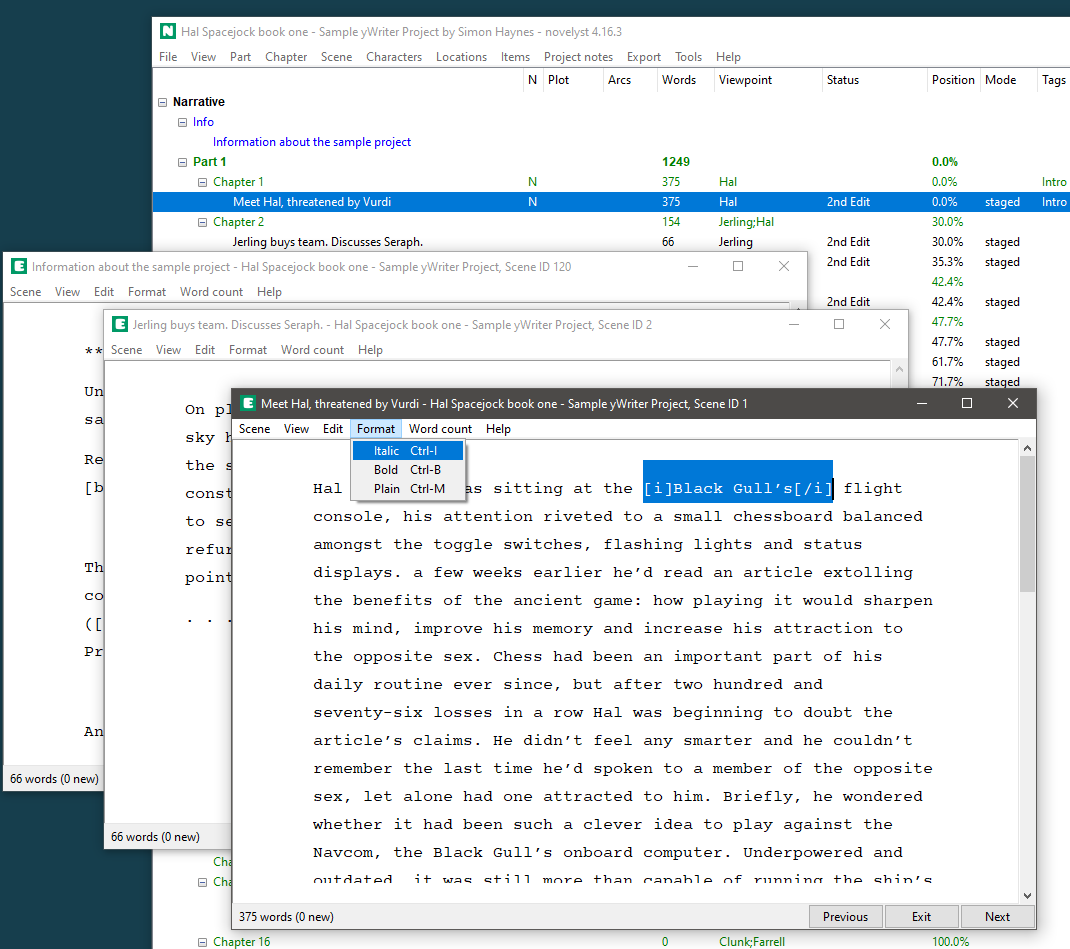
Features
- A simple text editor box without rich text display and search capability.
- Text is edited at the “raw markup” level. Markup tags are displayed as stored in the yw7 file. Formatting tags are similar to those of HTML, but square brackets are used instead of pointed brackets.
- Multiple scene editor windows.
- Word count is displayed and updated either live or on demand.
- The application is ready for internationalization with GNU gettext. A German localization is provided.
- Editor features:
- Text selection.
- Copy/Cut/Paste to/from the clipboard.
- Undo/Redo.
- Key shortcuts for bold and italic formatting.
- Create a new scene after the current one.
- Split the scene at the cursor position.
- Navigation to the next or previous scene.
Requirements
- novelyst version 4.34+
Download and install
Download the latest release (version 4.9.0)
- Extract the “novelyst_editor_v4.9.0” folder from the downloaded zipfile “novelyst_editor_v4.9.0.zip”.
- Move into this new folder and launch setup.pyw. This installs the plugin for the local user.
Usage
See the instructions for use
Credits
- The icons are made using the free Pusab font by Ryoichi Tsunekawa, Flat-it.
License
This is Open Source software, and the novelyst_editor plugin is licensed under GPLv3. See the GNU General Public License website for more details, or consult the LICENSE file.