novelibre Pagina principale > Pagine italiane > Aiuto in linea > Vista menu
Vista menu
Control the display
${Highlight tagged elements}
With Vista > ${Highlight tagged elements}, you can highlight elements with a specified tag. This opens a tag selection dialog.
${Reset Highlighting}
With Vista > ${Reset Highlighting}, you can reset the highlighting of tree elements.
Mostra libro
Go to the “Libro” branch and expand it
With Vista > Mostra libro, you can select and open the “Libro” branch.
Visualizza Personaggi
Go to the “Personaggi” branch and expand it
With Vista > Visualizza Personaggi, you can select and open the “Personaggi” branch.
Mostra Località
Go to the “Locations” branch and expand it
With Vista > Mostra Località, you can select and open the “Località” branch.
Mostra Oggetti
Go to the “Oggetti” branch and expand it
With Vista > Mostra Oggetti, you can select and open the “Oggetti” branch.
Mostra Linee narrative
Go to the “Linee narrative” branch and expand it
With Vista > Mostra Linee narrative, you can select and open the “Linee narrative” branch.
Mostra le note di progetto
Go to the “Note di progetto” branch and expand it
With Vista > Mostra le note di progetto, you can select and open the “Note di progetto” branch.
Livello del Capitolo
Hide the sections
With Vista > Livello del Capitolo or Ctrl-Alt-C, you can collapse the
tree, so that only parts and chapters are visible.
Espandi tutto
Show the whole tree
With Vista > Espandi tutto, you can expand the whole tree.
Riduci tutto
Hide child elements
With Vista > Riduci tutto, you can hide all tree elements except the main categories.
Espandi selezionati
Show a whole branch
With Vista > Espandi selezionati, you can expand a selected tree element.
Riduci i selezionati
Hide child elements
With Vista > Riduci i selezionati, you can collapse a selected branch.
Mostra/nascondi il visualizzatore di testi
Show/hide the novel text
With Vista > Mostra/nascondi il visualizzatore di testi or Ctrl-T, you can open
or close the text viewer window, showing part/chapter/section
titles and section content.
Hint
- On reopening, the windows shows the text, where the tree is selected.
Mostra/Nascondi Proprietà
Show/hide the selected element’s properties
With Vista > Mostra/Nascondi Proprietà or Ctrl-Alt-T, you can open or
close the element properties window.
Hint
On reopening, the window shows the properties of the currently selected element.
Stacca/Aggancia Proprietà
Show the selected element’s properties either in the main window or in its own window
With Vista > Stacca/Aggancia Proprietà or Ctrl-Alt-D, you can
detach or dock the element properties window .
Hint
On closing the detached window, the properties are docked again.
Opzioni
Project independent program settings
With Vista > Opzioni, you can open a dialog for settings concerning the display.
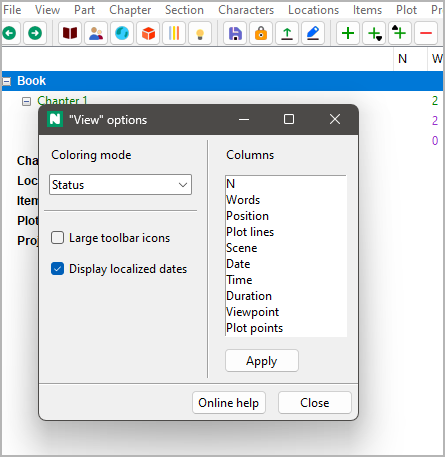
Modalità colorazione
Set criteria according to which normal sections are colored in the tree
Nessuno
Normale sections are black on white by default.
Status
Normale sections are colored according to their completion status (Struttura, Bozza, prima stesura, seconda stesura, or Fatto).
Fase di lavorazione
Normale sections are highlighted if their completion status does not match the work phase defined in the Libro properties.
Icone grandi
By default, the icon size is 16x16 pixels. If the Icone grandi checkbox is ticked, 24x24 icons are used after the next program startup.
Visualizzare date localizzate
- If ticked, localized dates are displayed.
- If unticked, dates are displayed like YYYY-MM-DD, according to ISO 8601.
Colonne
Change the column order
- From top to bottom in the list means from left to right in the tree.
- Just drag and drop to change the order.
Click the Applica button to apply changes.
Copyright (c) 2025 by Peter Triesberger. All rights reserved.