scappex
Generate a yWriter 7 project from a Scapple outline.
This project is maintained by peter88213
yWriter is a free word processor written by Australian author and programmer Simon Haynes. Scapple is a commercial free-form diagramming software for visualizing entities and relationships of all kinds. Scappex is a Python script that exports outlines made with Scapple to new yWriter projects.
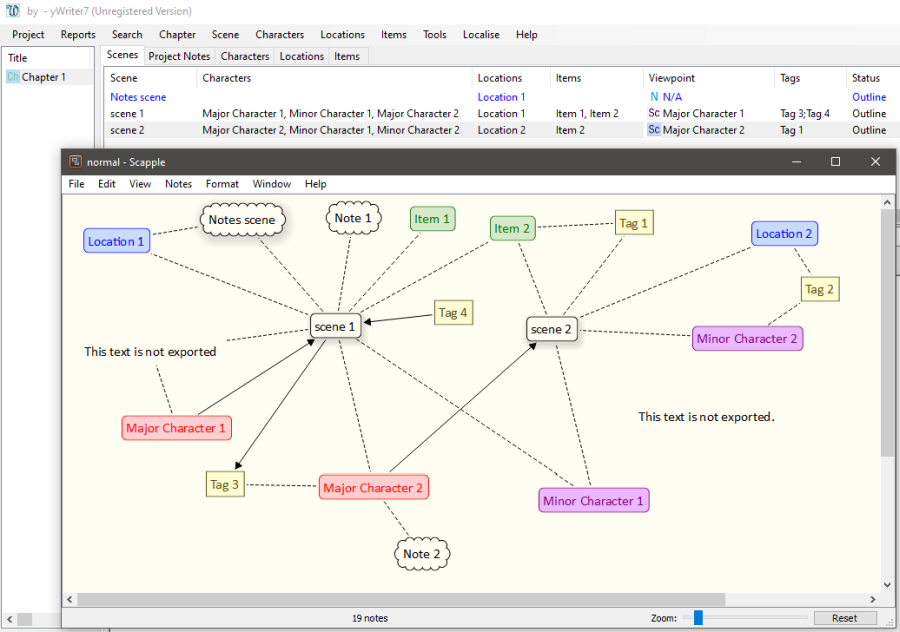
Features
- Notes with a shadow are converted to scenes in one single chapter.
- Notes with a “cloud” border and shadow are converted to “Notes” scenes.
- Notes with a “cloud” border without shadow are converted to scene and character notes.
- Notes with a square border are converted to tags.
- Notes with colored text are converted to characters, locations, or items.
- Connections between scenes and characters/locations/items are considered.
- If a yWriter project already exists, Character/Location/Item XML files are generated instead.
- The scappex release includes a sample Scapple file with note styles to import.
Requirements
- Python version 3.6+.
- Scapple 1.x.
Download and install
Download the latest release (version 0.14.7)
- Unzip the downloaded zipfile “scappex_v0.14.7.zip” into a new folder.
- Move into this new folder and launch setup.pyw. This installs the script for the local user.
- Create a shortcut on the desktop when asked.
- Open “README.md” for usage instructions.
Note for Linux users
Please make sure that your Python3 installation has the tkinter module. On Ubuntu, for example, it is not available out of the box and must be installed via a separate package.
Usage
See the instructions for use
Credits
- Frederik Lundh published the xml pretty print algorithm.
License
scappex is distributed under the MIT License.