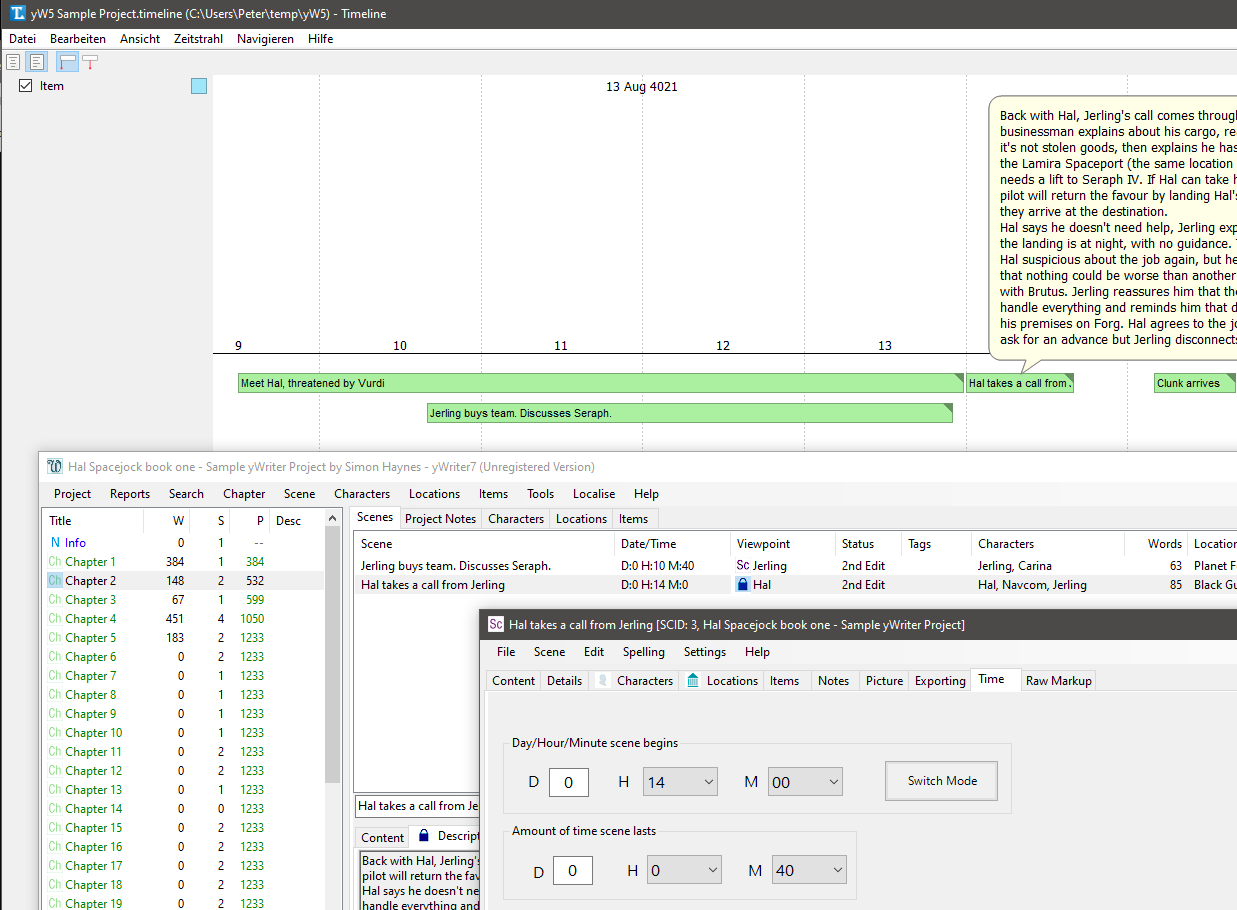yw-timeline
Synchronize yWriter with Timeline
This project is maintained by peter88213
yw-timeline
The Timeline Project application can be used to visualize the course of the narrative time in a yWriter project.
Features
- Generate a yWriter project from an outline created with Timeline.
- Generate a Timeline project from a yWriter project.
- Synchronize yWriter scenes with corresponding Timeline events in both directions.
- When synchronizing a yWriter project with a timeline, optionally change unspecific scene “Day/Hour/Minute” to specific “date/time” and vice versa.
- Launch via drag/drop or Windows context menu.
- The application is ready for internationalization with GNU gettext. A German localization is provided.
Requirements
- Python version 3.6+.
- yWriter 7. Recent versions 5 or 6 might also work if they save in .yw7 file format.
- Timeline 2.4+. Versions below 2.4 do not support labels, which are necessary for synchronization with yWriter.
Download and install
Download the latest release (version 3.0.10)
- Extract the “yw-timeline_v3.0.10” folder from the downloaded zipfile “yw-timeline_v3.0.10.zip”.
- Move into this new folder and launch setup.pyw. This installs the script for the local user.
- Create a shortcut on the desktop when asked.
- Open “README.md” for further instructions.
Note for Linux users
Please make sure that your Python3 installation has the tkinter module. On Ubuntu, for example, it is not available out of the box and must be installed via a separate package.
Usage and conventions
See the instructions for use
See also
There is a plugin for the novelyst application.
Credits
- The icons are made using the free Pusab font by Ryoichi Tsunekawa, Flat-it.
- Frederik Lundh published the xml pretty print algorithm.
License
yw-timeline is distributed under the MIT License.