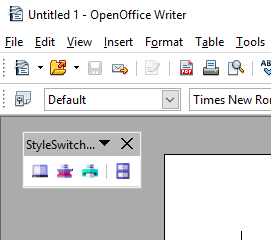
This extension provides a toolbar with buttons to quickly switch between the style sheets of different document templates. However, unlike the Template Changer extension, StyleSwitcher does not associate the template with the document. The point of quickly switching styles is to get a view optimized for the screen or for printing or for other purposes, such as standard manuscript page counting.
Please note:
If this extension is to be of any use to you, you must understand the concept of document templates and styles. If this seems new to you, you might want to take a look at this introduction on the OpenOffice wiki.
This extension requires three document templates to be located in the template folder of the user profile:
- Default.ott (optimized for screen display)
- StandardPages.ott (standard manuscript format)
- Printout.ott (optimized for print output)
Unless you provide them yourself, StyleSwitcher can install supplied template documents on demand.
System requirements
- OpenOffice.org 3.x or Apache OpenOffice 4.x or LibreOffice 6+
Download and install
Download the extension variant that matches your Office installation:
Then download the extension variant that matches your Office installation:
LibreOffice 6+ variant (StyleSwitcher-L-1.4.7.oxt)
Apache OpenOffice 4.x variant (StyleSwitcher-A-1.4.7.oxt)
OpenOffice.org 3.x variant (StyleSwitcher-1.4.7.oxt)
-
Installation right at download, by double-clicking on the downloaded file, or via the OpenOffice/LibreOffice Extension Manager.
-
After installation (and Office restart) you find a toolbar.
Usage
See the instructions for use
Get updates
This extension supports the update mechanism of OpenOffice/LibreOffice. You can let the Extension Manager check for updates from time to time to get the latest release.
See also
- curly: Conversion of “curly quotes”, typographical apostrophes, ellipses and so on in several languages.
- emph: Use character styles instead of direct formatting to mark up text.
Credits
Icons made by Freepik from Flaticon are licensed by Creative Commons BY 3.0.
OpenOffice Extension Compiler by Bernard Marcelly.
License
This extension is distributed under the MIT License.