yW2OO
yWriter - OpenOffice/LibreOffice converter
This project is maintained by peter88213
Project homepage > Instructions for use > Command reference: Import
Import
Import from ODT/ODS to yWriter
This writes back the document’s content to the yWriter project file.
- Make sure not to change a generated document’s file name before writing back to yWriter format.
- The yWriter 7 project to rewrite must exist in the same folder as the document.
- If the document’s file name has no suffix, the document is considered a Work in progress or an Outline to be exported into a newly created yWriter project. Note: Existing yWriter projects will not be overwritten.
About document language handling
How to set up a work in progress for import
How to set up an outline for import
General
About formatting text
It is assumed that very few types of text markup are needed for a fictional text:
- Emphasized (usually shown as italics).
- Strongly emphasized (usually shown as capitalized).
- Citation (paragraph visually distinguished from body text).
When importing to yw7 format, the converter replaces these formattings as follows:
- Text formatted as Emphasized is italics in yWriter.
- Text formatted as Strongly emphasized is Bold in yWriter.
- Paragraphs formatted as Quote starting with
"> "in yWriter.
About document language handling
ODF documents are generally assigned a language that determines spell checking and country-specific character substitutions. In addition, Office Writer lets you assign text passages to languages other than the document language to mark foreign language usage or to suspend spell checking.
Document overall
-
If a document language (Language code acc. to ISO 639-1 and country code acc. to ISO 3166-2) is detected in the source document during conversion to yw7 format, these codes are set as yWriter project variables.
-
If language code and country code exist as project variables during conversion from yw7 format, they are inserted into the generated ODF document.
-
If no language and country code exist as project variables when converting from yw7 format, language and country code from the operating system settings are entered into the generated ODF document.
-
The language and country codes are checked superficially. If they obviously do not comply with the ISO standards, they are replaced by the values for “No language”. These are:
- Language = zxx
- Country = none
Text passages in scenes
If text markups for other languages are detected during conversion to the yw7 format, they are converted and transferred to the yWriter scene.
This then looks like this, for example:
xxx xxxx [lang=en-AU]yyy yyyy yyyy[/lang=en-AU] xxx xxx
To prevent these text markups from interfering with yWriter, they are automatically set as project variables in such a way that yWriter interprets them as HTML instructions during document export.
For the example shown above, the project variable definition for the opening tag looks like this:
- Variable Name:
lang=en-AU - Value/Text:
<HTM <SPAN LANG="en-AU"> /HTM>
The point of this is that such language assignments are preserved even after multiple conversions in both directions, so they are always effective for spell checking in the ODT document.
It is recommended not to modify such markups in yWriter to avoid unwanted nesting and broken enclosing.
HowTo
How to set up a work in progress for import
A work in progress has no third level heading.
- Heading 1 → New chapter title (beginning a new section).
- Heading 2 → New chapter title.
* * *→ Scene divider (not needed for the first scenes in a chapter).- Comments right at the scene beginning are considered scene titles.
- All other text is considered scene content.
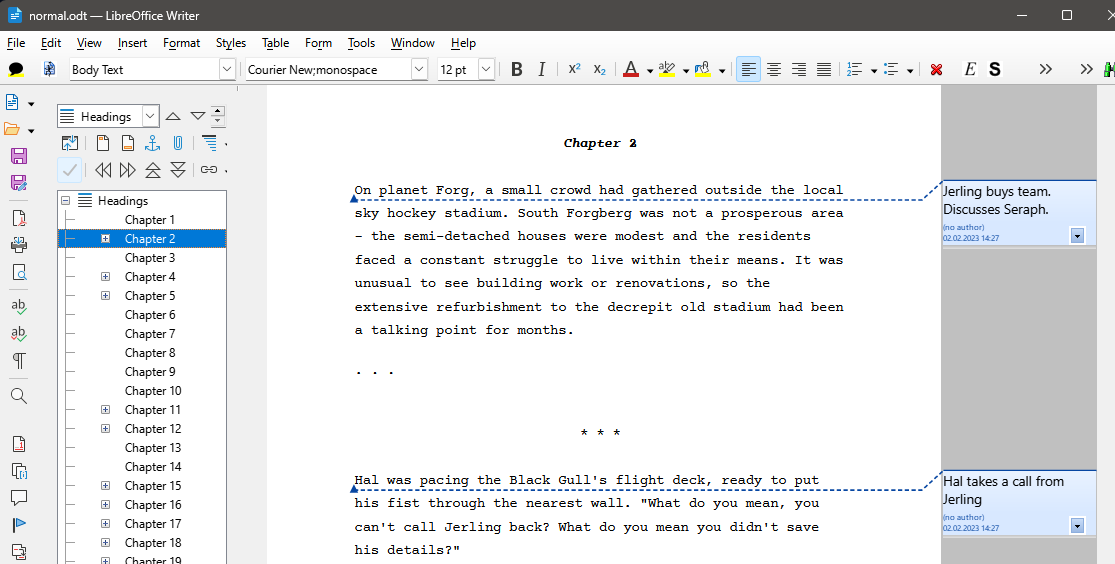
Work-in-progress example: Note the blanks between the asterisks of the scene divider. It is not necessary to center the scene dividers. The scene titles in the comments are optional; if there are no comments, the converter will auto-generate scene titles.
How to set up an outline for import
An outline has at least one third level heading.
- Heading 1 → New chapter title (beginning a new section).
- Heading 2 → New chapter title.
- Heading 3 → New scene title.
- All other text is considered to be chapter/scene description.
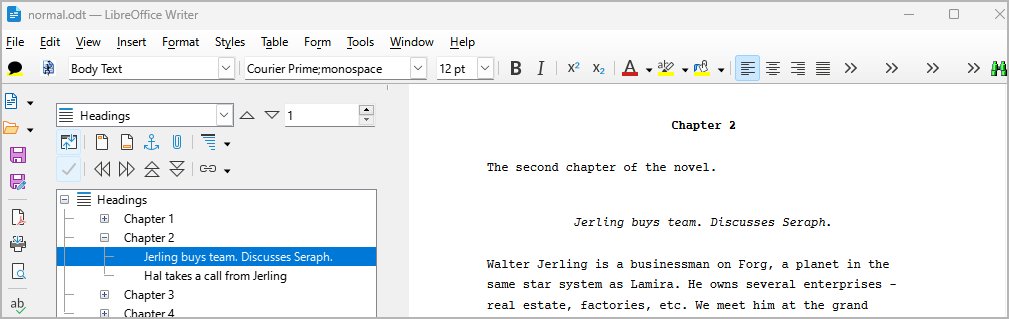
Outline example: The body text just below the chapter heading is the chapter description; the body text just below the scene heading is the scen description. However, the descriptions are optional.