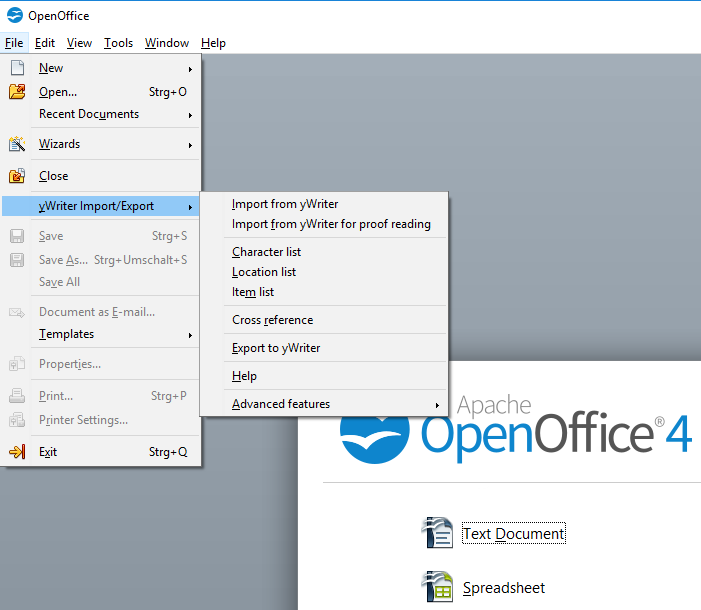
yWriter is a free word processor written by Australian author and programmer Simon Haynes. yWriter’s strengths are structuring novels and controlling the progress during the writing process. With this extension you can combine the advantages of yWriter 7 with the advantages of OpenOffice.
Features (a Python 3 installation is required)
- Generate a “standard manuscript” formatted ODF text document (ODT) from a yWriter 7 project.
- Load yWriter 7 chapters and scenes into an OpenDocument file with chapter and scene markers for proof reading and writing back.
- Generate a brief synopsis with chapter and scene titles from a yWriter 7 project.
- Generate a character list that can be edited in Office Calc and written back to yWriter format.
- Generate a location list that can be edited in Office Calc and written back to yWriter format.
- Generate an item list that can be edited in Office Calc and written back to yWriter format.
- Generate an OpenDocument text file containing navigable cross references, such as scenes per character, characters per tag, etc.
- Generate a new yWriter 7 project from a work in progress or an outline .
- The extension is ready for internationalization with GNU gettext. A German localization with help pages in German is provided.
You can find more information on the help pages.
Requirements
- Windows.
- OpenOffice version 3.1 or more recent.
- Python version 3.6+. The easiest way to install Python on your PC may be via the Microsoft store.
LibreOffice users: A LibreOffice variant not requiring a separate Python installation can be found here.
Download and install
Download the latest release (version 1.40.7)
- Installation right at download, by double-clicking on the downloaded file, or via the OpenOffice Extension Manager.
- After installation (and Office restart) you find a new “yWriter Import/Export” submenu in the “Files” menu.
- If no additional “yWriter Import/Export” submenu shows up in the “Files” menu, please look at the “Tools” > “Extensions” menu.
Get updates
This extension supports the update mechanism of OpenOffice. You can let the Extension Manager check for updates from time to time to get the latest release.
Credits
OpenOffice Extension Compiler by Bernard Marcelly.
Frederik Lundh published the xml pretty print algorithm.
Andrew D. Pitonyak published useful Macro code examples in OpenOffice.org Macros Explained.
License
This extension is distributed under the MIT License.
See also
The “curly” extensions for OpenOffice and LibreOffice
The StyleSwitcher extension for OpenOffice and LibreOffice
The emph extension for OpenOffice and LibreOffice
The yW2OO standalone converter for yWriter and OpenOffice/LibreOffice