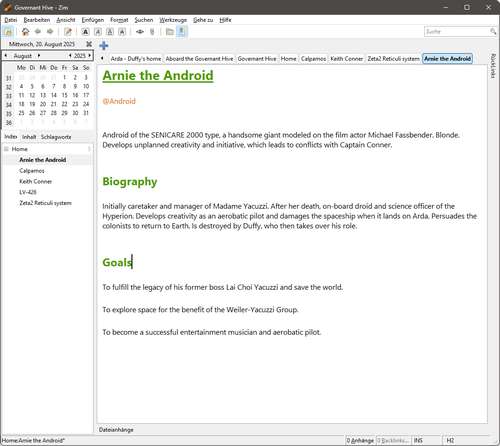Keeping the metadata in sight
Summary
During the writing process, it can be useful to keep metadata such as chapter contents, section summaries, character data or location descriptions in sight. With novelibre you have various options for this.
The properties window
The first choice is the properties window. You can drop down the properties you want to edit or view by clicking on the category. Select the element to which the properties relate in the project tree. The properties window can also be detached and placed separatey, e.g. at the edge of the screen.
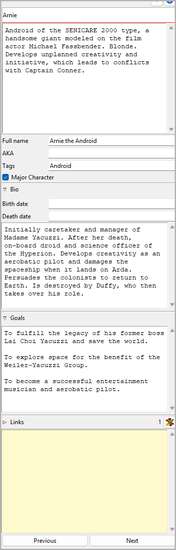
Tables displayed in the Web browser
You can display separate tables for characters, locations, items and plot lines in the web browser. In contrast to the properties window, you can see all elements at once, but you cannot edit them.
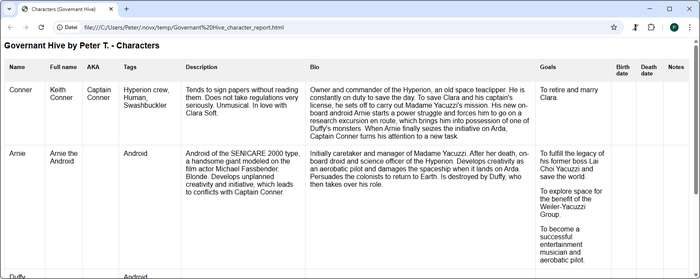
Spreadsheet tables
Spreadsheet tables are the classic tool from the time when specialized writing software was not yet widespread. The tables exported by novelibre are opened automatically with the Calc spreadsheet software. They are—except the section table—editable to be reimported by novelibre. The section rows are linked to the sections in the manuscript. Particularly recommended is the plot grid.
The only disadvantage of the tables is that you cannot add new tree elements to novelibre with the spreadsheet.
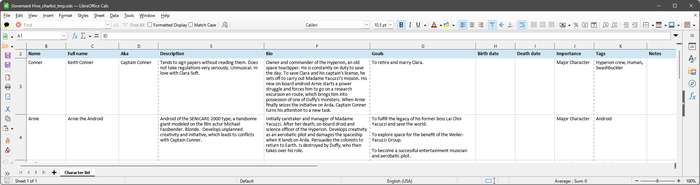
Description documents
For parts, chapters, sections, characters, locations, items, narrative structure and plot lines, novelibre can export text documents that can be edited and reimported. Usually, chapter headings are designed as links, which will take you directly to the relevant place in the manuscript.

Similar to the manuscript, you can also use headings in the description documents to create new elements in the project tree. This allows you to generate and expand outlines with the help of the description documents.
Cross reference
The most powerful tool to create and overview relationships between sections and plot lines, characters, locations, and items with novelibre, is the nv_matrix plugin.
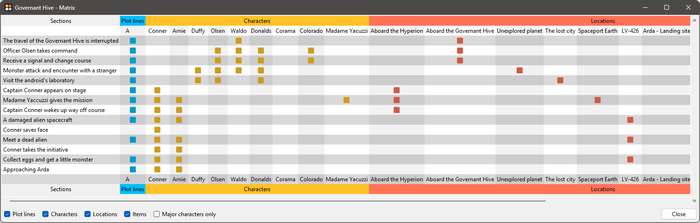
It is also possible to export a detailed cross-reference list as a text document containing links to the manuscript and to the description documents.
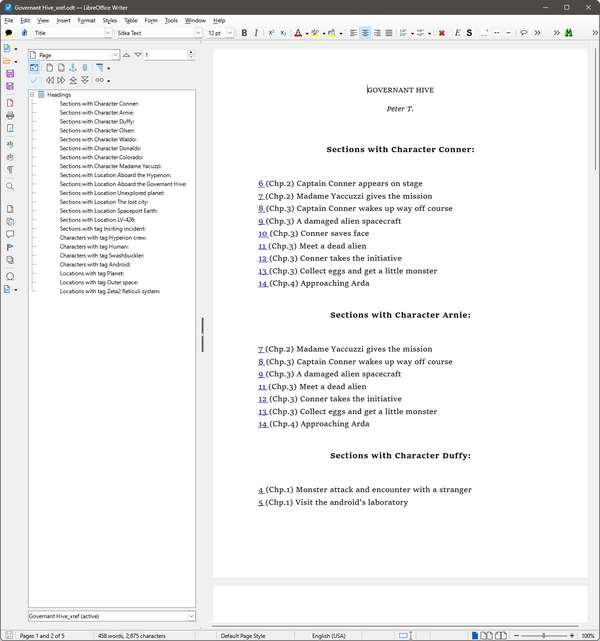
Desktop Wiki
The nv_zim plugin can copy a selection of character, location, and item metadata to a project wiki. This can then serve as a worldbuilding reference or “series bible” and is much more powerful for such purposes than novelibre. When you create a wiki, it makes sense to keep only the most essential metadata for characters, locations, and items in novelibre so that you don’t have to maintain this data twice. For example, the characters’ date of birth can be helpful for calling up their current age in each section they show up.