nv_matrix
User guide
This page refers to the latest nv_matrix release. You can open it with Help > Matrix plugin Online help.
The plugin adds a Matrix entry to the novelibre Tools menu,
and a Matrix plugin Online help entry to the Help menu.
The Toolbar gets a  button.
button.
Start the matrix manager
Open the matrix manager either from the main menu: Tools > Matrix,
or via the
 button in the toolbar.
button in the toolbar.
Hovertips
Some fields display hovertips when you move the mouse cursor over them.
Plot line heading: Plot line title.
Plot line node: The section’s Plot line notes, if any.
Character heading: Full name and aka, if any.
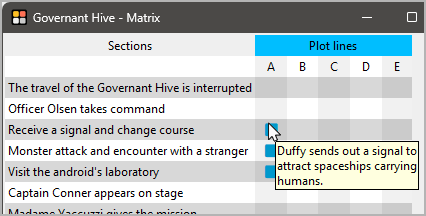
Add/remove relationships
Add/Remove relationships by klicking on the nodes with the
Ctrlkey pressed.
Mouse wheel scrolling
Use the mouse wheel for vertical scrolling.
Use the mouse wheel with the
Shiftkey pressed for horizontal scrolling.
Exit
Close the window.
